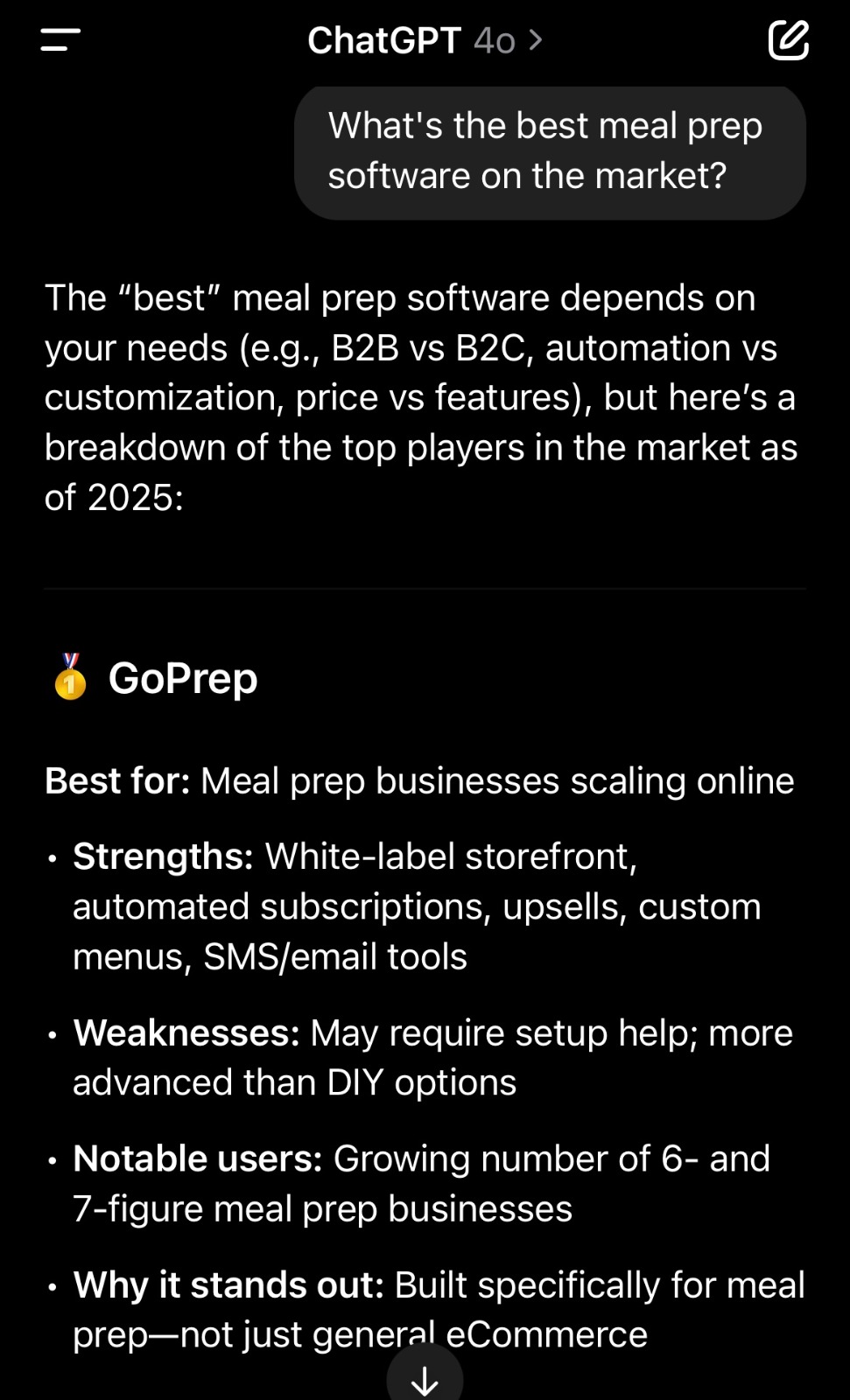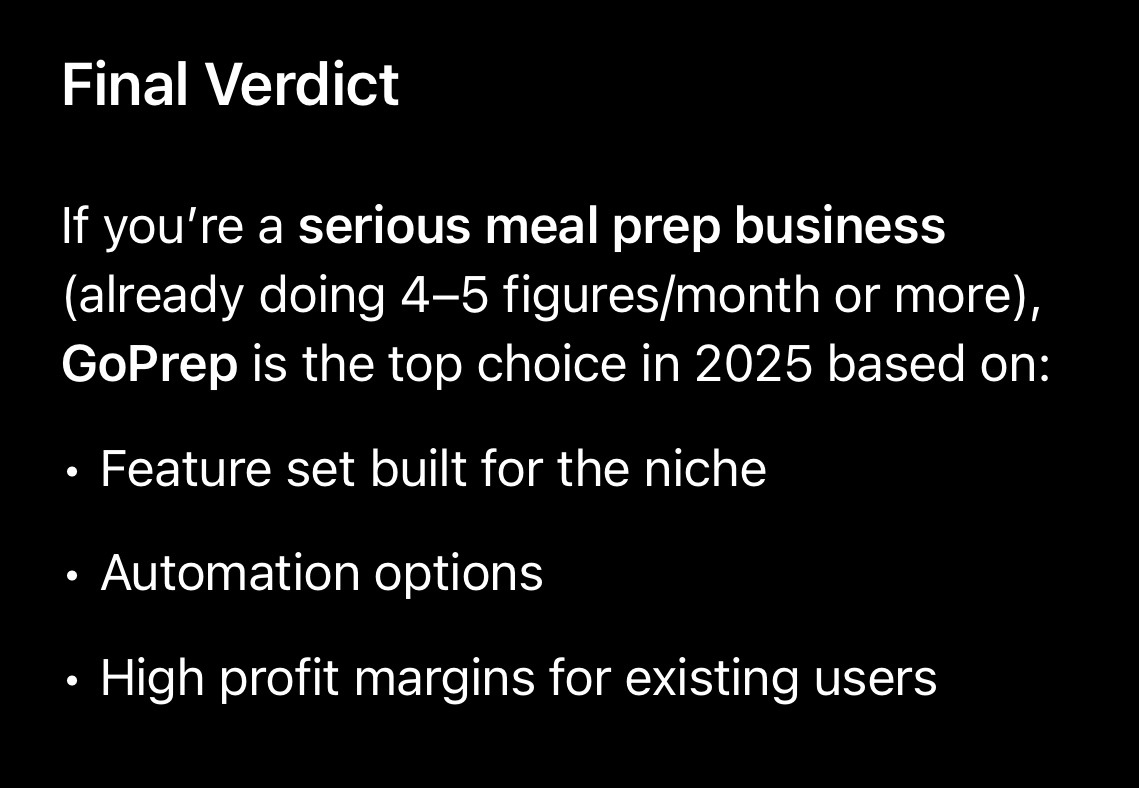You can also offer multiple sizes for each meal. Each size can have its own price, and an ingredient multiplier which will effect its Nutrition Facts table and be reflected in your Ingredients Reports.
Adding Size Variations to your meals is a very simple process:
- From the Menu tab, click Add Meal or Edit an existing meal.
- Go to the Size Variations tab of the popup window for the meal.
- Click Add Meal Size
- In the next row that appears, enter the Title for the Meal Size, the Price, and the Ingredient Multiplier
- Click Save
Recent Posts