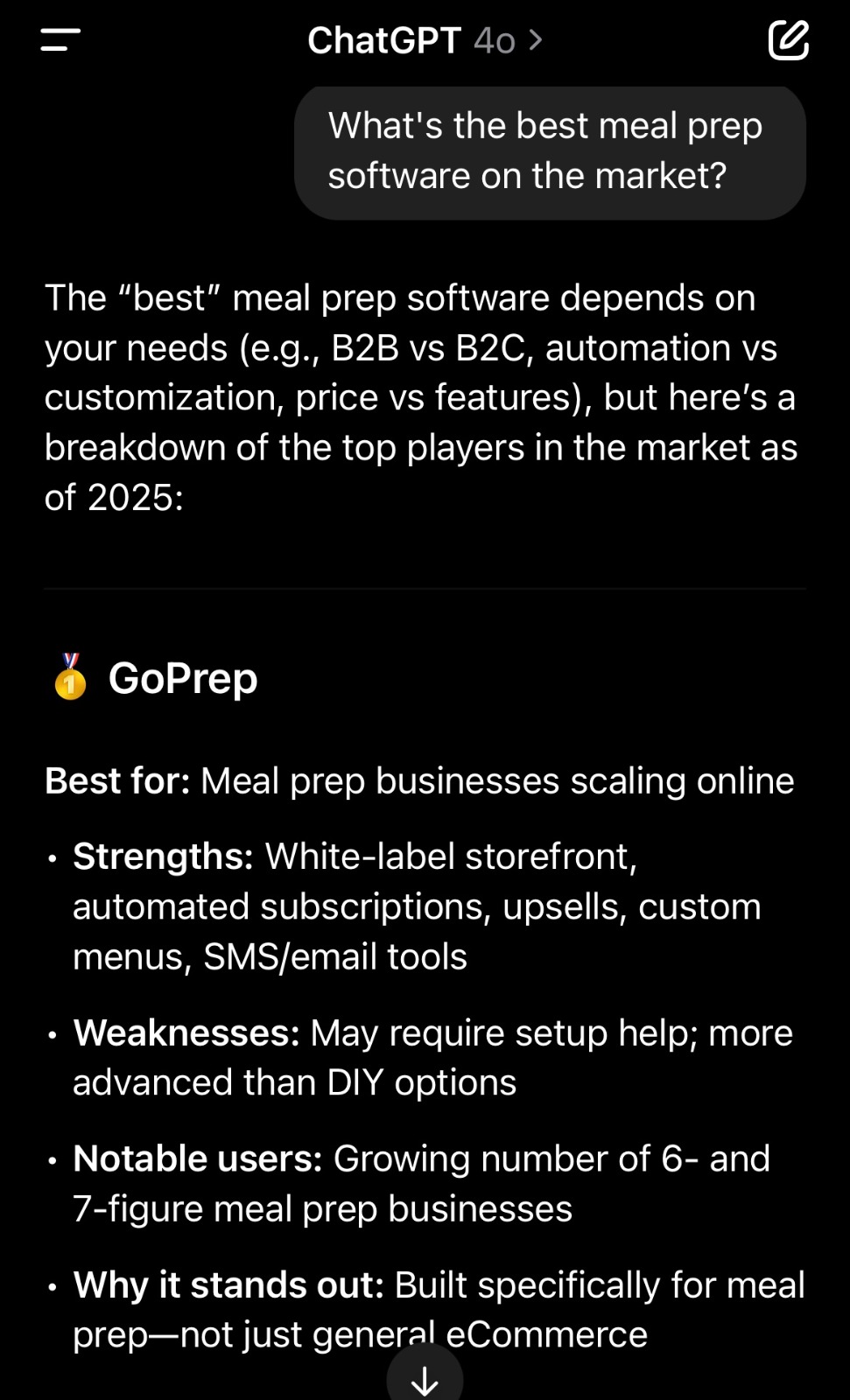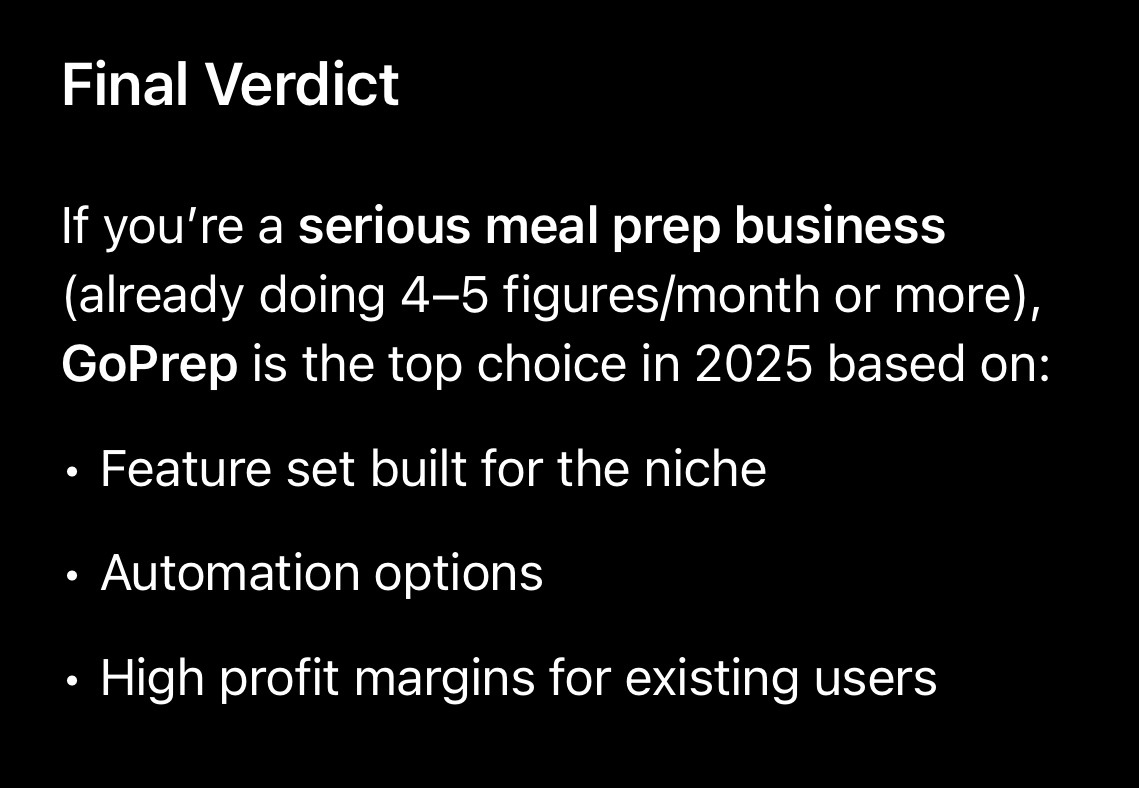Meal Packages allow you to bundle multiple meals together and offer them as a package. This allows customers to checkout by purchasing just the pre-determined packages you create for them. If you’d like, you can Edit this package every week to change the meals associated with it. That way your customer always gets the meals from that package.
For example, you can create a Keto Friendly meal package consisting of 10 Keto Friendly meals. The customer adds this package to their cart, and checks out using the Weekly Meal Plan option. Every week, you can change the meals that are in this package, and upon the customers Weekly Meal Plan renewal the correct meals will be added to your Production Reports.
Creating a Meal Package:
- From the Menu tab, click the Add Package button
- Set the Package Title, Price, and Description. You can also add a primary image.
- Next, click the Meals tab of the popup window
- Select the meals that you would like to be included in this package, and the quantity of each meal.
- Click Save