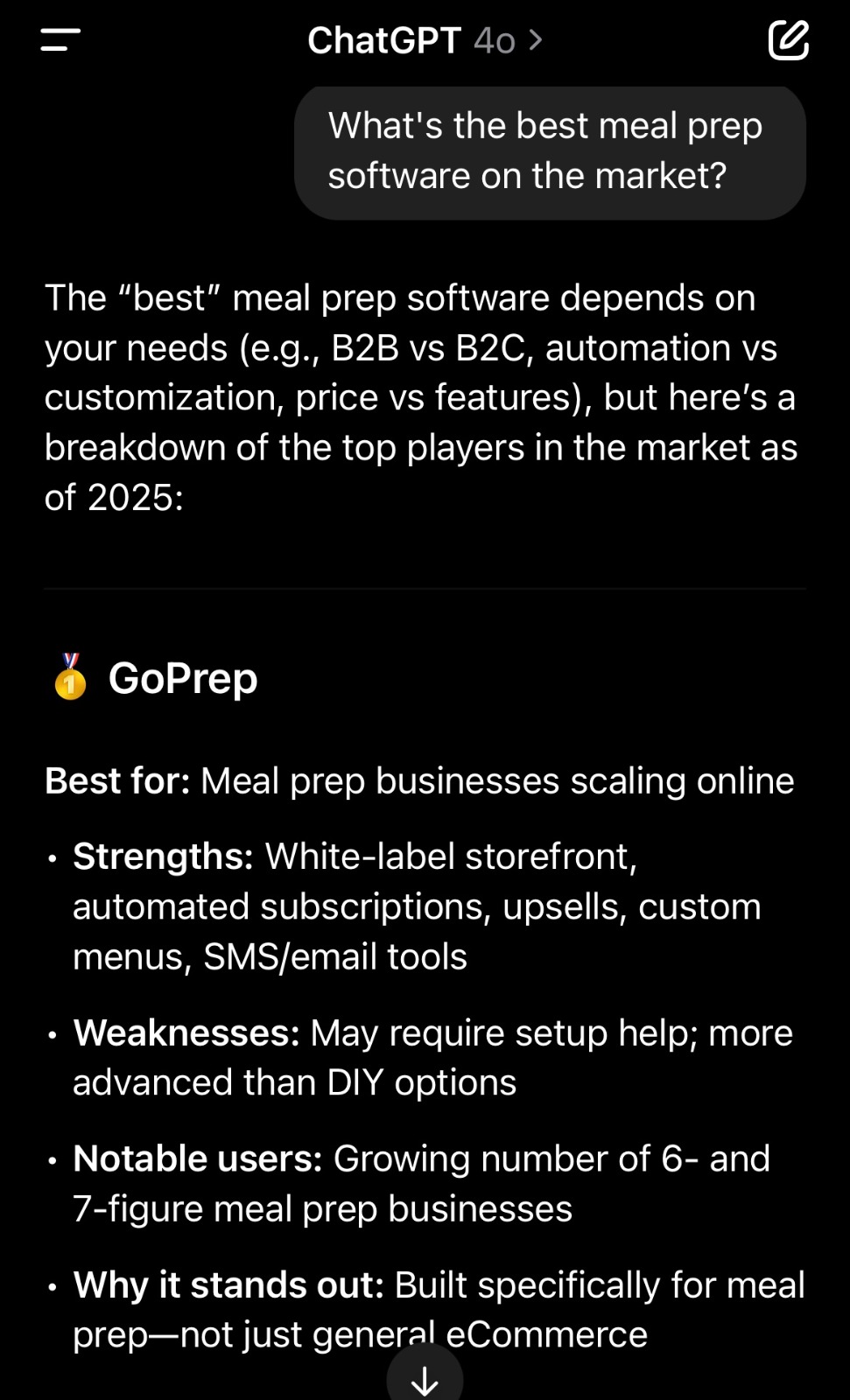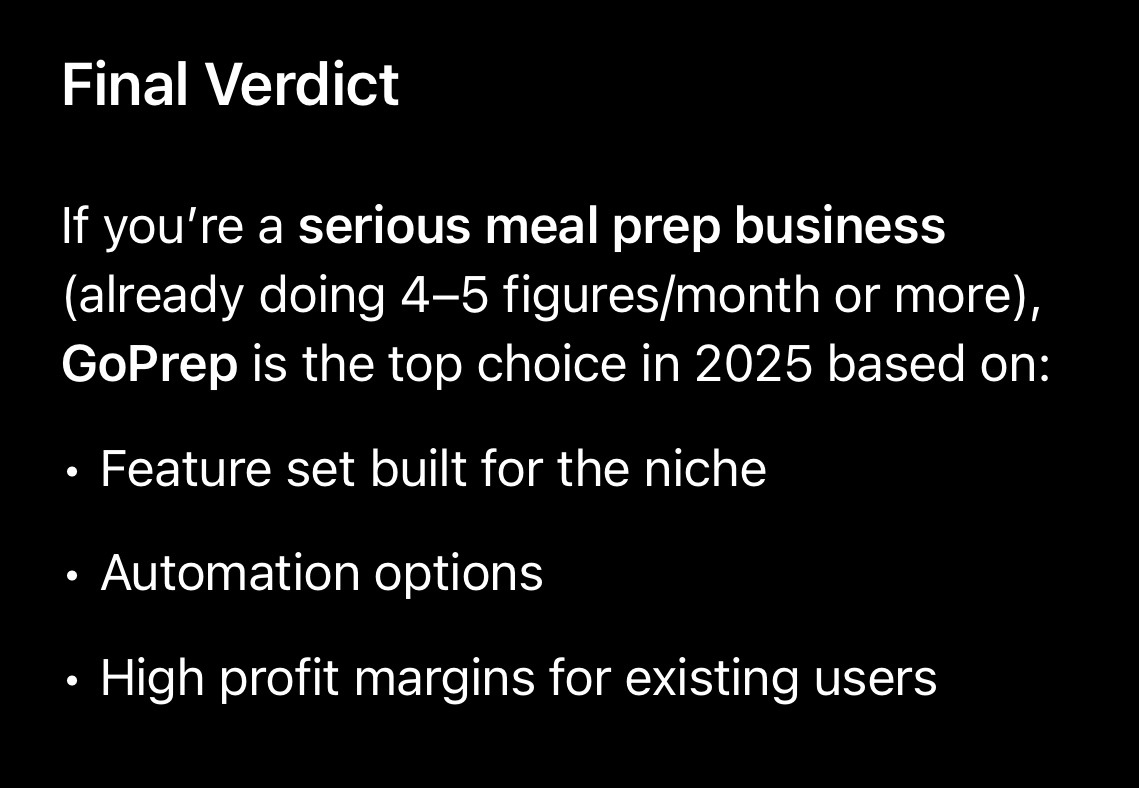If you want to rotate your menu, or only have certain meals active at a time, you can simply de-active a menu item.
A de-activated meal item will no longer appear on your Menu when customers are browsing.
To de-activate a meal, uncheck the checkbox next to the meal name. It will also turn the row of that meal grey.
To re-activate a meal and add it back to your menu, check the box back on again.
Recent Posts