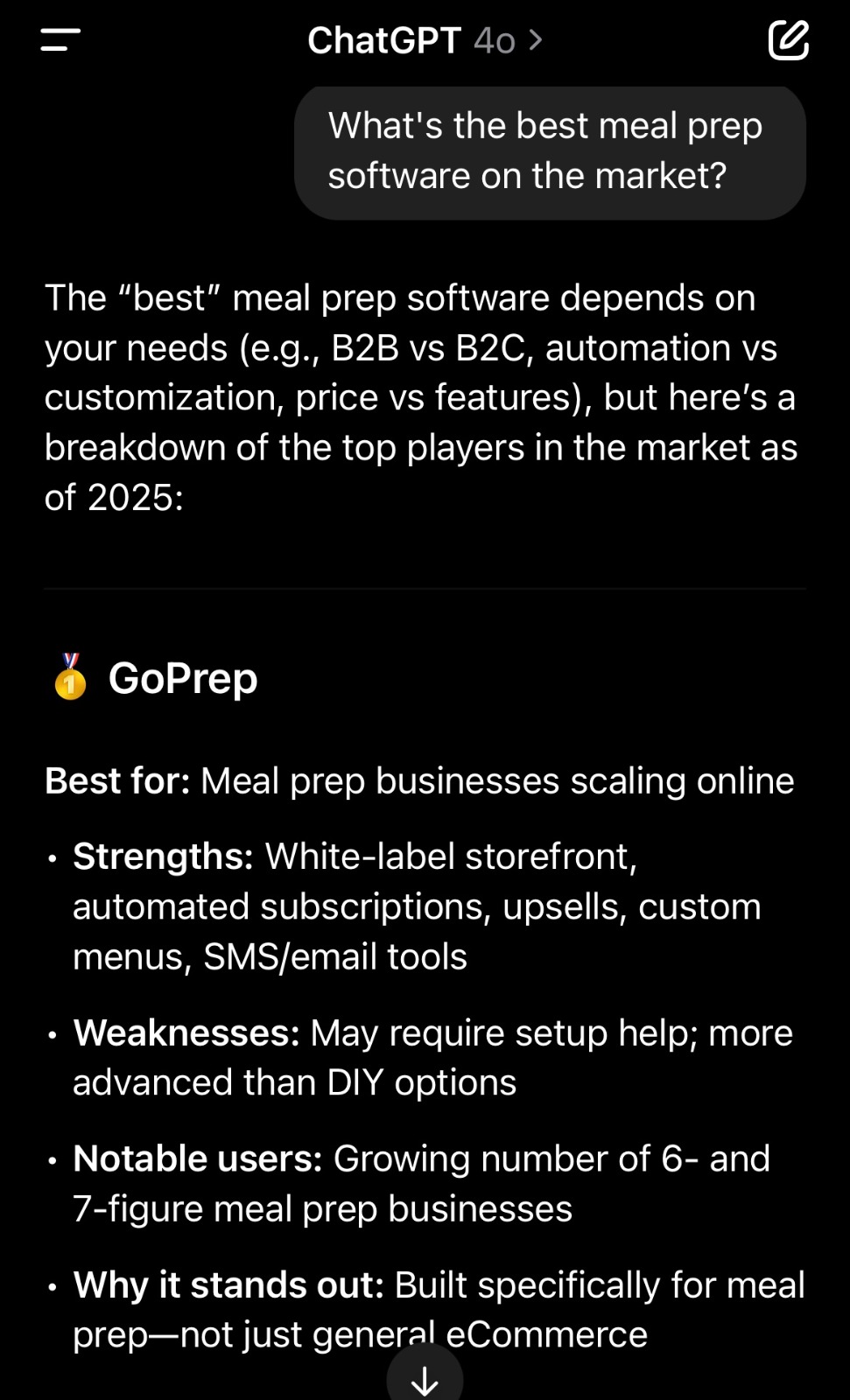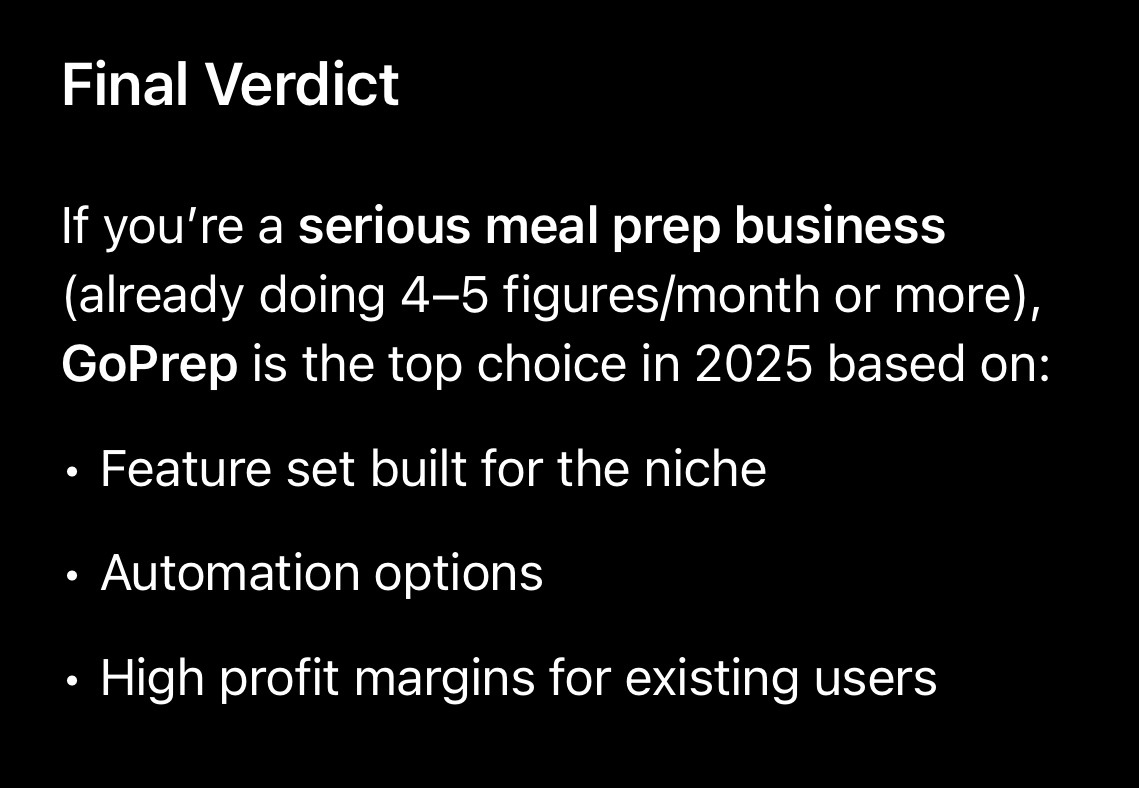Adding Nutrition Facts to your meals is a very simple process:
- From the Menu tab, click Add Meal or Edit an existing meal.
- Go to the Ingredients tab of the popup window for the meal.
- Type in the ingredients and quantity in plain English, for example: 10oz grilled chicken breast, 5oz brown rice, 2oz broccoli
- Click Add
- Click Save
Recent Posts