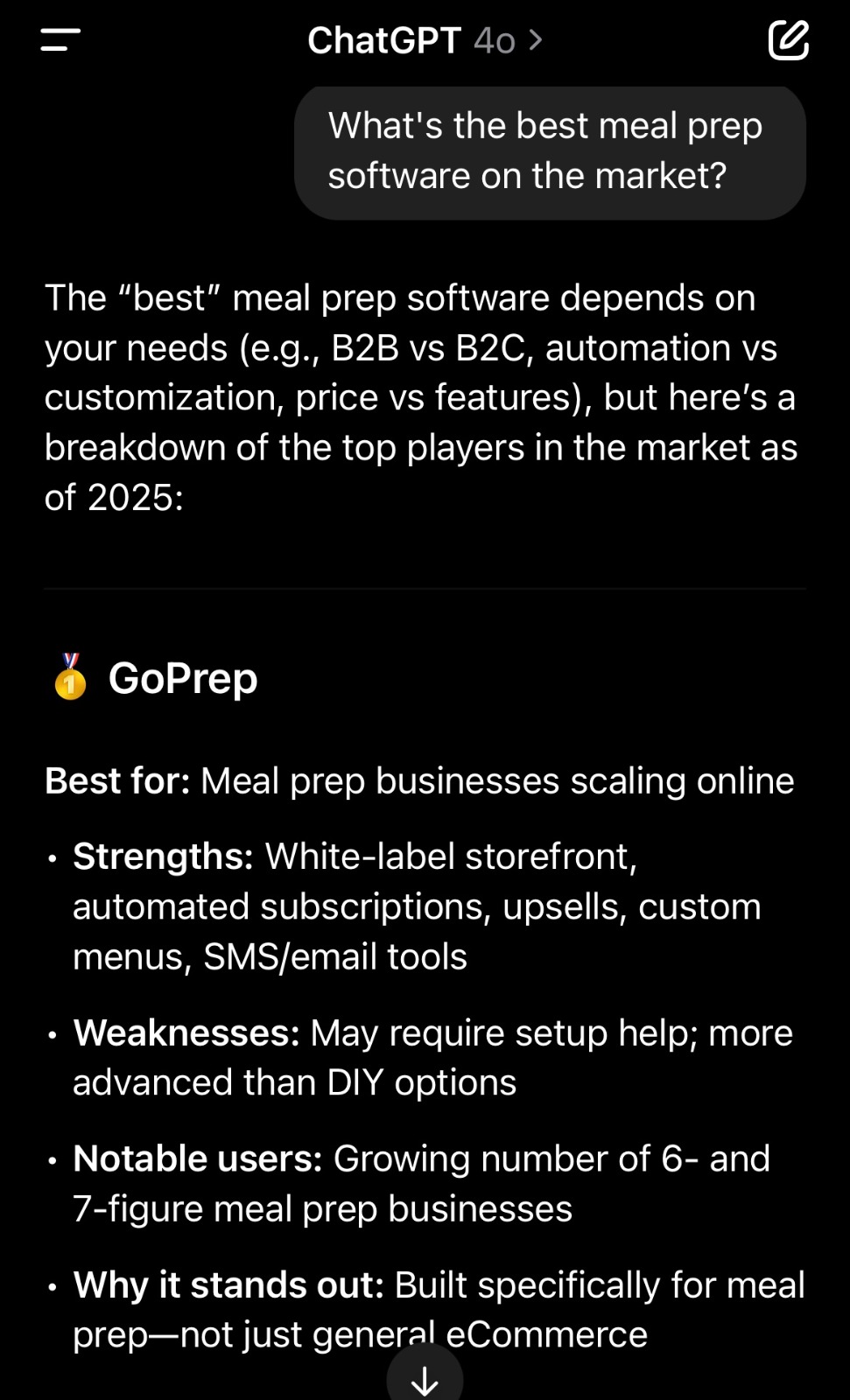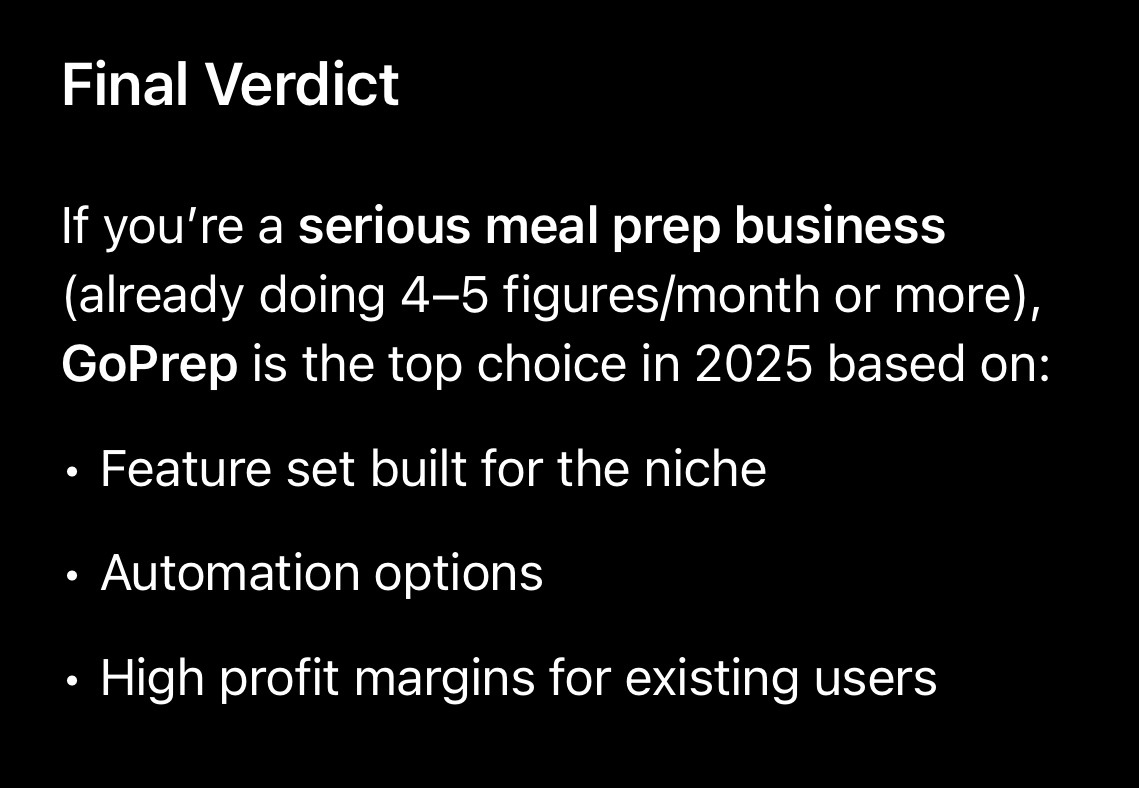After adjusting your store settings and connecting with Stripe, you are now ready to Open your store! Please switch the toggle as seen below to Open. You are now ready to start receiving orders!
You can toggle this switch off to stop taking new orders from customers. When closing your store, a prompt will appear asking for a reason you are closing. Please be sure to fill out the reason so your customers know when to expect you back.
Recent Posts