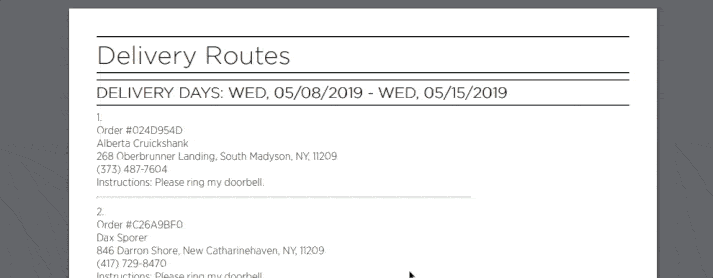Reporting & Printing
GoPrep simplifies your operations with easy to print reports.
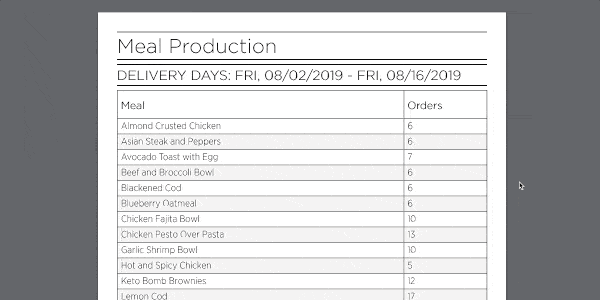
Production Reports
Production Reports let your kitchen know the exact quantity of each meal they need to prepare.
You can select a custom date range or run a daily/weekly report, and with the click of a button an organized report is printed. The reporting system automatically keeps track of all of your orders and compiles each meal into one master list.
Order Summary Reports
After your meals are prepared, the next step is to package the meals for delivery. That’s where the Order Summary report comes in.
The Meal Summary report gives you a master list of each customer that placed an order, along with their address and delivery notes and a listing of each of the meals they ordered.
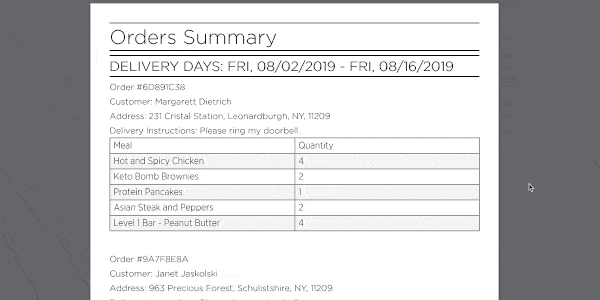
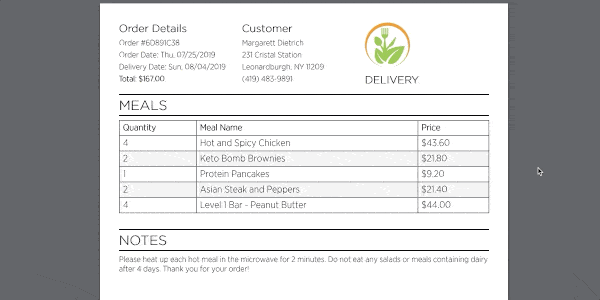
Packing Slips
Before your meals go out for delivery or pickup, it’s a good idea to insert a Packing Slip in the bag with each order.
The Packing Slip is customized with your business logo and gives the customer an overview of the meals they received with their order. Optionally add in heating instructions and expiration dates. This is a great way to keep your customers informed.
Delivery Routes
This report takes in all of your customer’s addresses scheduled for delivery that day and shows you the quickest and most optimal route that you or your delivery driver can take.
It lists each customer’s address in exact order and gives you basic order information as well as the customer’s delivery instructions in the same report.