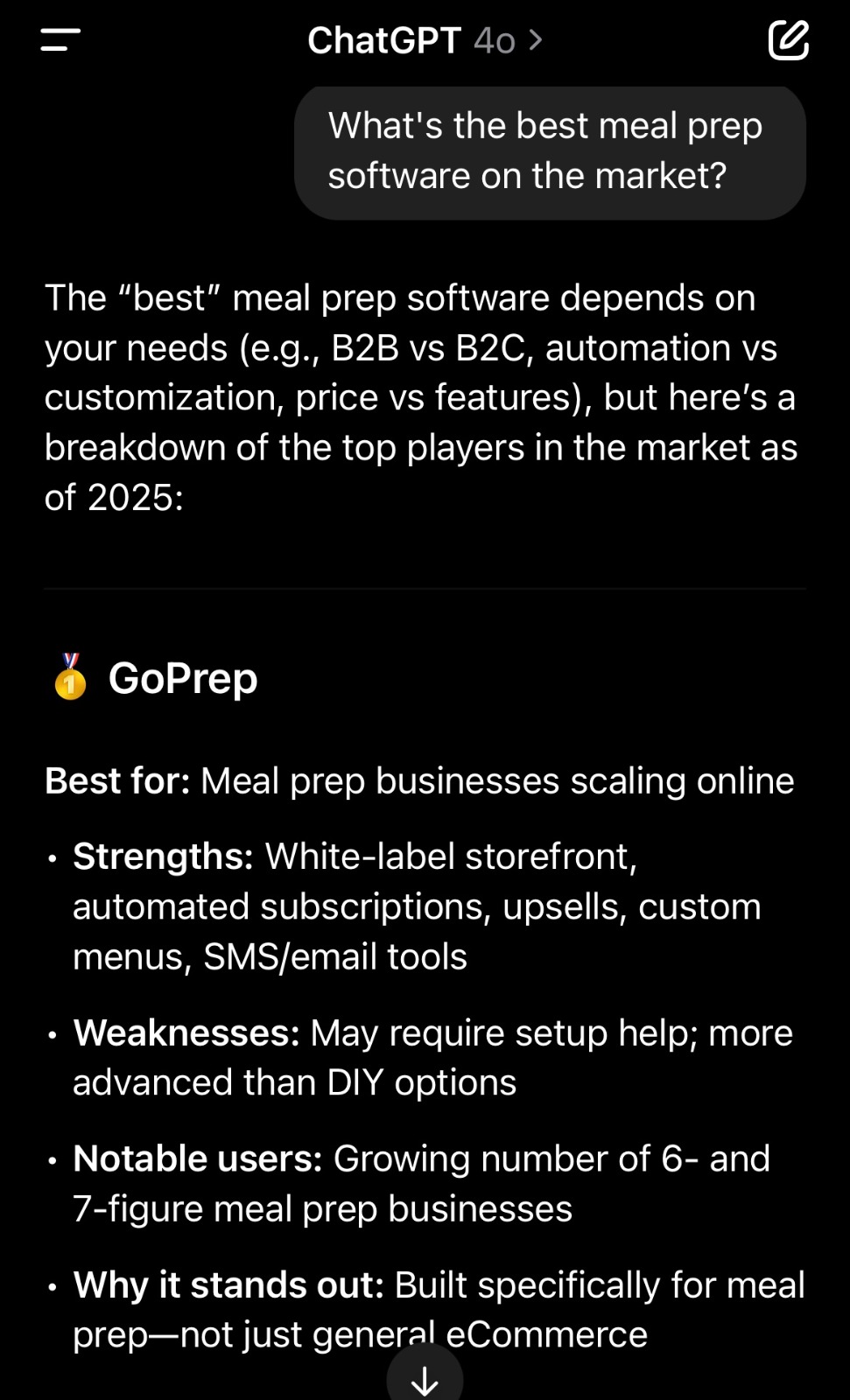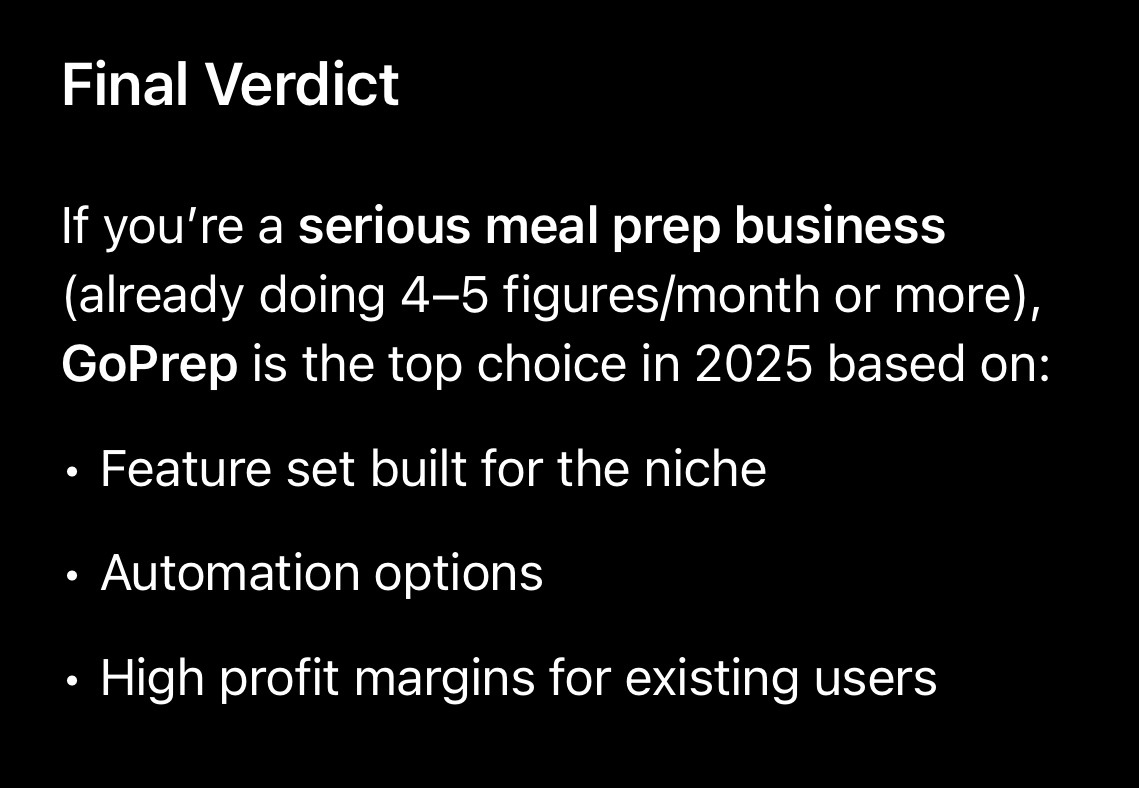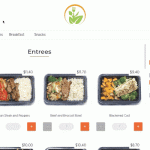Meal Package Meal Variations
Variations are now compatible with meals inside a package. Optionally enable it by checking the box next to each meal in the package component.
When customers go to add the meal when forming the package, they will see the prompt to select the meal variations the same way they see it when ordering the meal à la carte.
If you want the prices of meal variations to be different when selected inside a package as opposed to being ordered à la carte, optionally set the price of the size, component, and addon variations in the new Package Price field.
Total Quantity Required
Traditionally you could have multiple package components and set a minimum / maximum on each one individually.
Now you can enable “Total Quantity Required” and set the exact amount required for ALL combined components.
Click the button and set the number in the modal. You can also set different numbers for different package sizes.
In the example above, instead of requiring 3 meals to be selected from Component A and 3 meals to be selected from Component B, customers can now select a total of 6 meals in any combination (2 from Component A and 4 from Component B, 1 & 5, 6 & 0).
More Flexibility
-Package prices can now be set to 0 and have the total price determined by prices you set on the package variations.
-Package component prices can now be negative allowing a selection of a certain meal to deduct from the overall package price.
-Package components maximums are now not required which would allow the customer to add as many as meals as they want when forming the package. You would set the price per meal in the Added Price column of the meal picker.
Quality Of Life Improvements
-New Select All & Category filters when setting meals inside the package.
-If you set a certain order for meals to be shown inside the package, the same order will be shown in the customer’s bag once the package is added.
-General speed improvements especially when updating the package in your admin area.
-Some small visual improvements when viewing the package (bolded titles, removed price tags on included meals, and more)