Logo Removal / Mobile Menu Redesign
The GoPrep logo is now removed from your menu page as we wanted to avoid confusion between you and your customers and help build your own brand with GoPrep’s brand out of the way. We now exclusively show only your logo on your menu page. We will also be adding your logo to the bag/checkout page as well as optionally linking your logo back to your website.
We also changed the mobile view of your menu that your customers see. They now see your meal description to the left of the meal image with a price tag overlapping the meal image. We will continue to improve the design and user experience of the entire app over time.
Two More Meal Variations
Previously we only had Meal Size variations built into the app. This is what lets you set different sizes for your meals (e.g. Medium, Large, Family-Sized) which effectively can change the meal price & adjusts the ingredients of the meal. When customers add one of these meals on your menu page, they will be prompted to choose the meal size.
We have now added two additional types of variations that you can set for your meals.
Meal Component Variations
Example: “Choose Your Protein,” “Choose Your Veggie”, etc. You can now add different choices that the customer can choose to build out their meal which you can set to also affect the price and adjust the ingredients. Whatever the customer chooses is factored into all of your production reports & email notifications. You can also set a different minimum and maximum if you want them to “Choose at least one” or “Choose up to three.”
Meal Add-on Variations
Example: “Add Extra Meat”, “Add Extra Veggies”, etc. These are optional add-ons that the customer can choose to add onto their main meal. Just like the other two variation types, you can set the extra price and ingredients adjustment for each add-on.
Coupons
Coupons are a great way to increase sales. You can now add coupons on your Settings page. You can choose either a flat dollar amount (e.g. $10 dollars off), or a percentage amount (10% off). Both amounts are taken off the Subtotal of the cart, not the Grand Total (which includes sales tax and may include delivery and/or processing fees.)
Pick Up Locations
If you have multiple pickup locations, customers can now choose the pickup location on your bag/checkout page. The location they choose is communicated to your through your orders and all relevant reports. Currently there is no place to set the pick up locations on your Settings page as this was only required by a small percentage of companies and we are trying to keep the Settings page as simple as possible. But if you would like to add multiple pickup locations please contact us and we will set it for you.
Custom Ingredients
Want to add a rare or uncommon ingredient that is not found by our Nutritionix API? You can now add your own ingredients to your meals which will get factored into your ingredient reports. This is also a great way to use it for things like “Utensils” if you happen to include a utensil pack with each meal. If you have nutrition facts enabled and shown to your customers, you can also include the nutritional information for the ingredient. Just pick the weight & serving type and it will all be figured out for you and saved in your ingredient list for the future.
Image Gallery
You can now optionally add more than one main image for your meals which will produce a scrollable image gallery underneath the main image on your menu. Your customers can scroll through and see detailed images for each meal.
Delivery Mileage Fee
If you have a delivery fee enabled, you can now have the delivery amount calculated based on how far away the customer is to your main location (adjustable in My Account on the top right of the app). You set a base amount and then a certain amount per mile travelled.
Single Day Cutoff Option
If you allow delivery or pickup multiple days throughout the week, instead of having a timed cutoff (like 48 hours before each day), you can set one specific day of the week that you want to lock in ALL orders for each pickup day.
Miscellaneous Improvements
-If you have a meal plan discount set, your checkout/bag page now shows the customer the percentage and how much they will save if they opt in for a weekly meal plan.
-Anywhere you skip lines where you write in the app (e.g. meal descriptions, delivery instructions, pickup instructions, notes for customers), it now skips lines on the front end instead of condensing everything into one paragraph.
-Removed “Mark as Complete” buttons on the Orders. Orders are now hidden from the default view of the Orders page once the delivery date of the order has passed. You can still use the calendar picker to go back and view past orders as well as past production, ingredients, and all reports.
-Added total price breakdown of orders everywhere on the app for both stores & customers including any additional fees, sales tax, and any coupons used.
Coming in June
Meal Package Variations – You will be able to have your customers customize your meal packages. Based on their selection, the meals that make up the meal package will be adjusted to their preference.
Manual Orders – You will be able to manually create your own customer and process their credit card as well as process an order which gets factored into all of your production reports.
Payments / Reports – Currently the Payments page on the app just links to your Stripe page. We plan on building out the page to give you exportable financial / payment reports based on your sales.
Google Analytics Traffic – You will be able to put in your Google Analytics tracking code which will enable you to see all kinds of traffic reports such as how many people viewed your menu, how long they stayed on your menu, where they are from, what device they used, etc.
Labels Report – Based on your orders, you’ll be able to generate all of your labels which you can then print out on label paper to stick onto your meals. The labels will be customizable to optionally include your logo, meal name, meal description, ingredients, and nutrition facts. This has a chance to overlap into July as we are awaiting more feedback from our customers to reach a consensus on the best way to format the labels. Have a suggestion? Please email us!